Download
| Archives |
| ⭐ ⭐ The ide with RAD favorite for Minigui ⭐ ⭐ |
| RUSSIAN APPLICATION |
Current version 25.11 Update 1 - November 29, 2025
To install and use MiniGUI, you will need the following tools:
- MiniGUI extended source and binaries
- Harbour (or xHarbour) compiler
- Borland C++ compiler (or MinGW C, or Visual C++, or Open Watcom C, or Pelles C compilers)
MiniGUI uses Harbour and Borland C++ by default. To use MiniGUI with Harbour and Borland C++, you must download and install the following two files. Harbour binaries are included in the first file. To upgrade a previous installation of MiniGUI, you need only to download and install the first file.
Since 24.02 Release Minigui extended is splitted in two parts:
- STANDARD: One part is a free Minigui installer that contains a debug version of
the library and the standard Harbour compiler without optimizations.
It does not contain sample Applications or Utilities, or the SQLRDD library. Harbour MiniGUI Extended Edition 25.11.1 STD - Setup.
Or Look also IDE
( Check that ide it is updated to the latest version, it could be late compared to this publication ) - All Libraries are compiled for Borland C++ Version 5.8
- Old Frozen version Compatible with Borland 5.5
Harbour MiniGUI Extended Edition 24.05 STD - Setup for Borland C++ 5.5 - PROFESSIONAL: is a 7z archive with all the extended components.
It will contain a compressed Minigui library without debugging information
and an optimized Harbour virtual machine for GUI applications.
This PRO version will be available only to donors.
Harbour MiniGUI Extended Edition 25.11.1 PRO - Setup. - All Minigui Libraries are compiled for Borland C++ Version 5.8 ⤵️
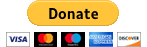
- Borland C++ Compiler version 5.8
Other versions are available upon request and subject to donation.
There is also an auxiliary add-on binary archive for a correct launching of the MiniGUI advanced samples:
If you are using xHarbour, you will have to download and install xHarbour and then configure MiniGUI to use xHarbour.
See Getting started for additional information.
The following file is a history of changes to all versions of MiniGUI.
Additional samples and help files are in the Archives area.
See also
Links and Getting started
